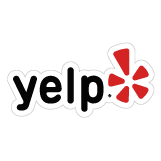When your furnace refuses to start, the idea of do-it-yourself furnace repair in Pflugerville, Texas, can feel extremely overwhelming.
Fortunately, if you find you need help from a heating and cooling pro in Pflugerville, Texas, Evenaire Heating & Air Conditioning is here to assist you! We service most types and brands of heating systems and also deliver emergency furnace repair.
If it’s time for a new heating system instead of repair, Evenaire Heating & Air Conditioning also offers reliable furnace installation in Pflugerville, Texas.
While you’re chatting with us, think about a regular furnace maintenance plan that may support you with avoiding unnecessary repairs and give you peace of mind during the colder months. We can advise you as to how often your furnace should be examined by one of our certified pros.
How do you know if you need heating repair? Read our easy guide below.

8 Signs Your Home Needs Furnace Repair

1. Some zones of your home are colder than others.
Your furnace should heat every room in your home. If it’s not and some areas in your home are too cold, contact one of our HVAC technicians for furnace maintenance or repair.
2. Your home’s energy bills increase suddenly.
If you aren’t using your furnace more, but your home heating bills are suddenly higher than they should, it could be that your furnace is losing efficiency and is due for repair.

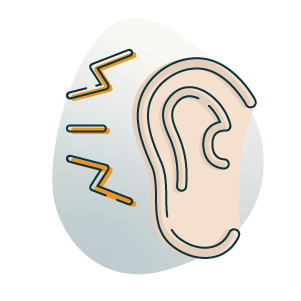
3. Unusual sounds come from the furnace.
All home comfort systems make some noise, but if your furnace is making odd noises—especially grinding—it’s a sign you need it examined by an expert.
4. Your furnace turns off and on frequently.
Known as short cycling, a furnace that is constantly starting and stopping instead of turning on and completing its cycle most likely needs repair from an experienced HVAC technician like the team members at Evenaire Heating & Air Conditioning.
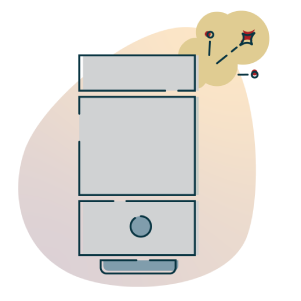
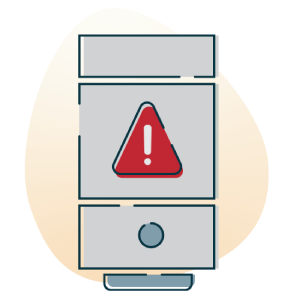
5. The heating system won’t turn on.
If your furnace won’t start, that’s definitely a sign you should get HVAC repair. If it turns out you need furnace replacement, our heating specialists in Pflugerville can help you select a new energy-efficient furnace that’s right for your home.
6. Water pooling around your HVAC system.
Any type of water pooling around your furnace is a sign there’s something off that needs timely HVAC repair. We’ll offer a diagnosis and present your repair options, so you can choose which course of action is right for your home and budget.
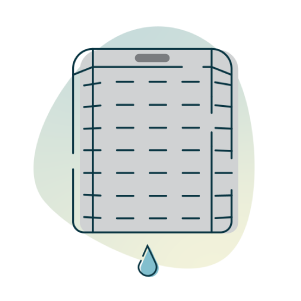
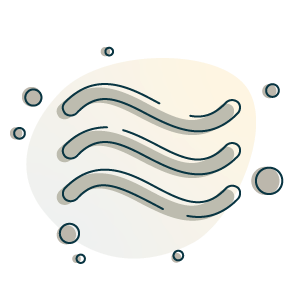
7. There’s a weird smell coming from your heating system.
Furnaces shouldn’t smell bad. If there’s a persistent foul smell coming from your furnace, it’s a sign you require repair. If you think you smell gas or a rotten egg smell, it could be a gas leak and demands immediate action: evacuate your home right away and contact us for help once you are safe.
8. Not enough air is coming from vents in your home.
From problems with your ductwork to issues with the blower motor or a clogged furnace filter, insufficient or weak airflow from vents could be caused by a number of problems that may need HVAC repair, system maintenance or furnace installation.
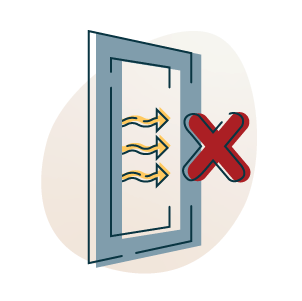
We Can Help with HVAC Repair
Followed our troubleshooting guide but your furnace still won’t work?
Call us today or contact us online. We’ll come out and diagnose the problem.